E-mail Security Suggestions....
https://www.hushmail.com/
Everyone that wants to maximize security when real-time communicating:
http://gaim.sourceforge.net -> Gaim 2.0.0 beta 6 has been released -> gaim-2.0.0beta6.exe
Gaim isn't secure until you use a security plugin. One such plugin can be found here:
http://gaim-encryption.sourceforge.net/ -> here
Frequently asked questions (and some good information) about the Gaim-Encryption Plugin:
http://gaim-encryption.sourceforge.net/FAQ.php
ALWAYS make 4096 bit keys. This will take something like 5-60 minutes on your computer.
Very rough instructions:
1. Download gaim-2.0.0beta6.exe
2. Download Gaim-Encryption Plugin (3.06 or newer) here
3. Install gaim-2.0.0beta6.exe.
4. Close the new Gaim install if it is running.
5. Install Gaim-Encryption Plugin 3.06 or newer.
6. Run Gaim.
7. Add your chat accounts by clicking Accounts -> Add/Edit
8. After you are done with all the account adding, click on Tools -> Plugins.
9. On the general tab, have these checkboxes checked:
1. "Automatically encrypt if sent an encrypted message"
2. "Broadcast encryption capability"
3. "Automatically encrypt if buddy has plugin"
4. "Show lock icon for each line of chat"
10. Click on the "Local Keys" tab
11. Click on a chat account in the window that has a 1024 bit key.
12. Click regenerate key.
13. A window will pop up and you will replace 1024 with 4096 and click Ok.
14. It will take between 5-60 mins to create your key.
15. Do this for all of your accounts.
16. Feel free to contact me for more information or with any questions.




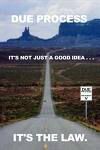







1 Comments:
may want check out the otr plugin
Post a Comment
Subscribe to Post Comments [Atom]
<< Home